| Signature type | Signer identification | Sign with OTP |
|---|---|---|
| Simple Electronic Signature (SES) | Not required |

|
| Advanced Electronic Signature (AES) with remote recognition | Yes, with photo capture |

|
| Advanced Electronic Signature (AES) with in-person recognition | Yes, with physical document control |

|
Simple Electronic Signature (SES)
In short, the simple electronic signature (SES) is a very easy-to-use remote signing method that is legally recognized in Italy and Europe. The degree of its legal value is determined by a judge in case of dispute.
We at OTP service, to offer the strongest possible evidentiary value, have enhanced its features making it very similar, from the requirements point of view, to the advanced electronic signature (AES).
Every step of the signing process is recorded in an event log where every digital trace is documented. Moreover, to complete the signature, the signer is required to authenticate via an OTP sent to the email address or mobile number of the signer. For security reasons, these two data are set by the proposer and cannot be modified by the signer.
Advanced Electronic Signature (AES)
The signing process is very similar for both solutions, and the only difference compared to SES is the recognition of signers, which is only required for AES. In fact, there is specific legislation for this, and it is mandatory to carry out the recognition of the person who needs to sign.
You perform the signer’s recognition, and it can be done remotely or in person. If you do it in person, you just need to enter the signer’s data. However, if you can’t meet them physically, you can choose remote recognition and let them show their identity through our simple procedure. You’ll only need to check their ID document data and the photographic proof that will be requested. The shots will be taken in real-time, but your check is deferred. The process is indeed frozen, resumed, and concluded based on the time needed for each signer.
If the data is confirmed, the document is considered signed, and a copy is sent to each signer, with the signature certificate generated by OTP service attached to the document itself.
For regulatory details, please refer to the dedicated page:
RegulationsSign electronically with OTP service, a simple and functional process.
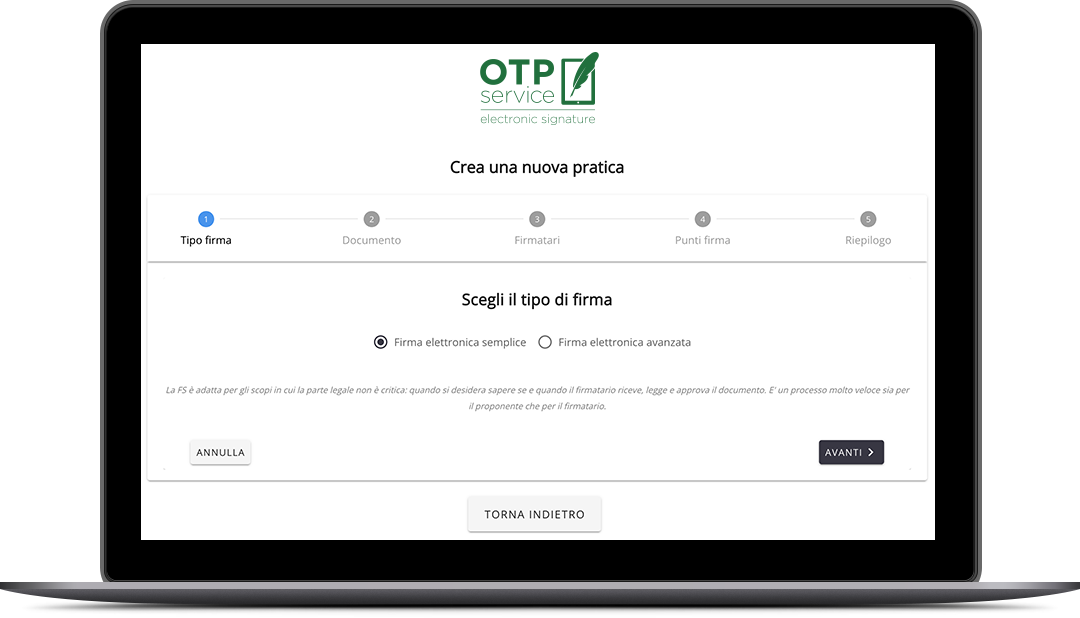
The proposer creates a new case and decides the type of signature: simple signature or advanced signature.

After uploading the contract, simply by dragging the cursor, mandatory and optional signature points are defined.

The signatory is immediately notified via email that there is a document to sign.
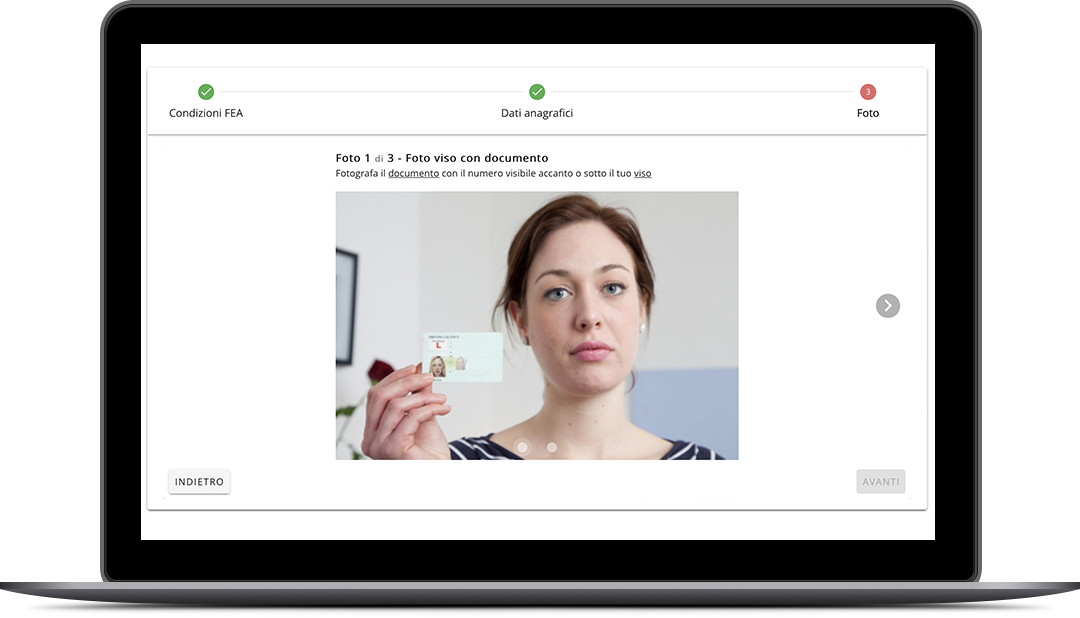
If the contract requires an advanced signature, the signer enters a copy of their documents and a selfie that will be used for recognition. If the contract only requires a simple signature, after accepting the signature points, they will directly proceed to enter the OTP.
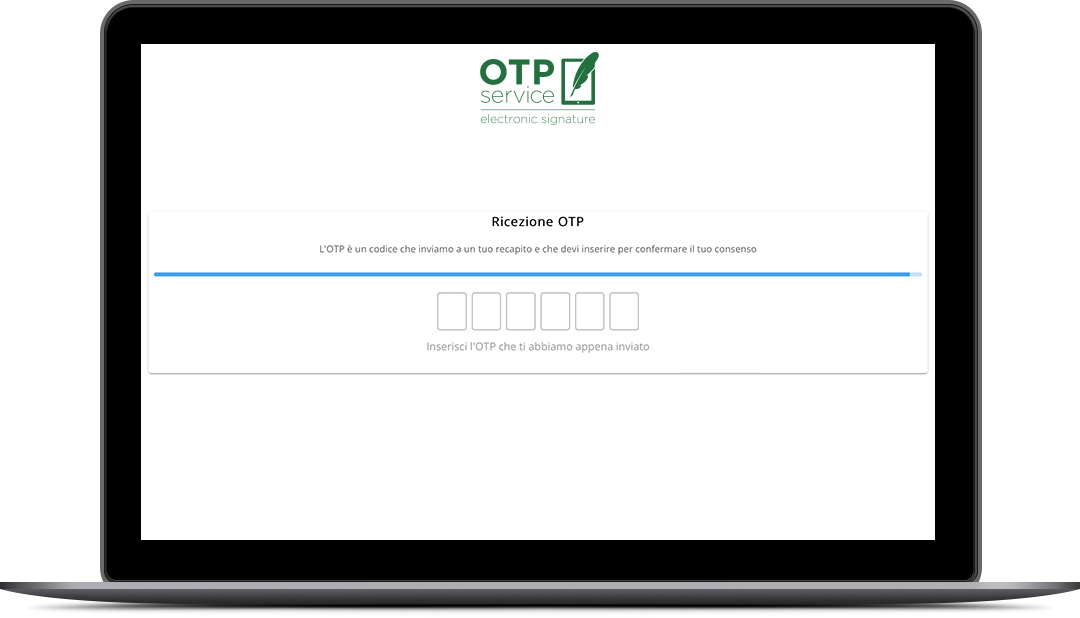
The OTP can be received via SMS or email. Once entered, the contract is considered signed.
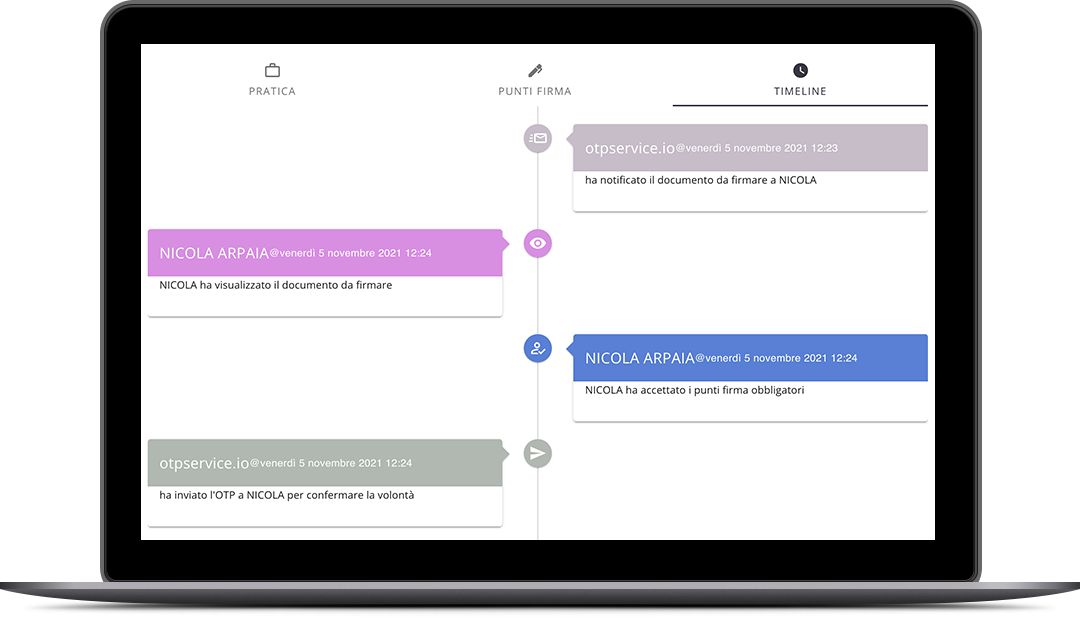
The proposer is informed that the contract has been signed and is always able to verify all phases: from the moment of initial notification until completion.
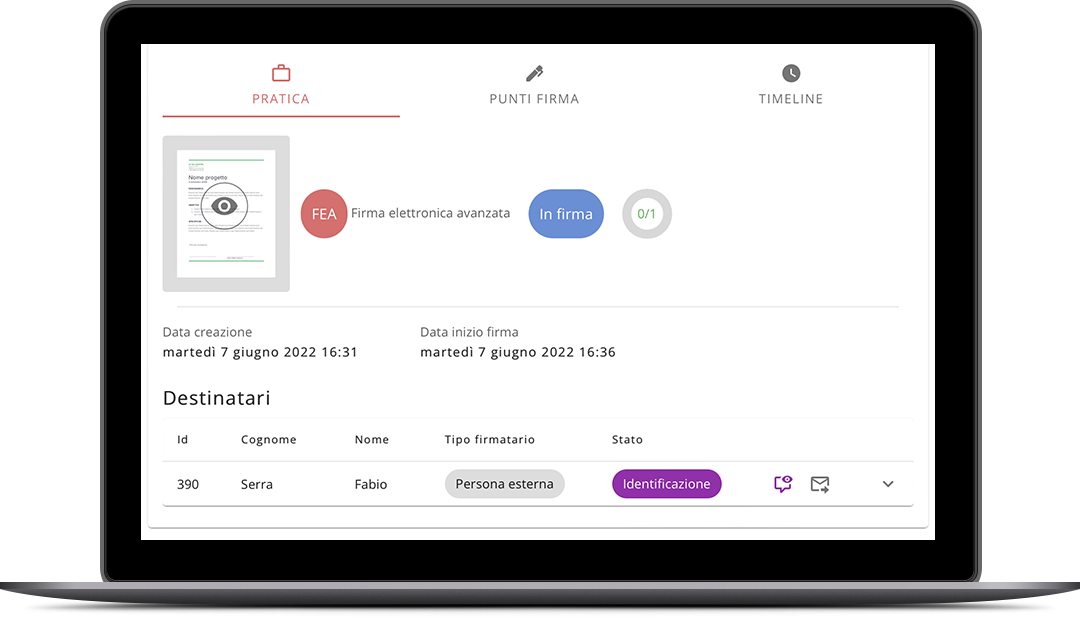
In case of an advanced signature, the proposer will proceed with the identification of the signer to successfully conclude the contract.
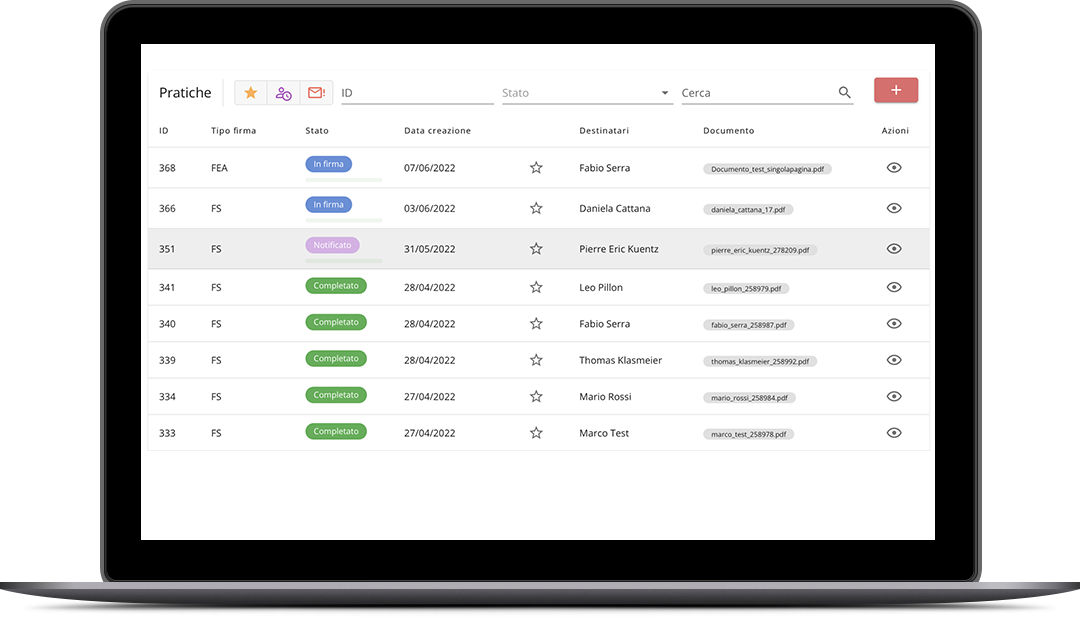
The proposer, through their dashboard, always has a history of all contracts they have sent.
Contact us to receive complete documentation and try our service.
Enter your details and we will contact you to arrange an operational demo on how the service works.
If you have any questions about how the service works or about API integration, contact us and we'll reply as soon as possible.